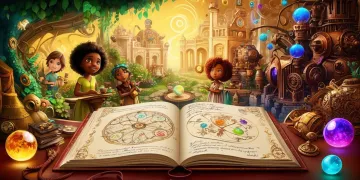Creative Living: Building Your Dream Home in The Sims™ 4

Have you ever daydreamed about designing the perfect home that reflects your taste and personality? The Sims™ 4, developed by Maxis and published by Electronic Arts, offers a boundless platform for your imagination, allowing you to bring your ideal living space to virtual life. This will navigate through the essential steps and insider tips to elevate your architectural designs from foundational layouts to captivating interiors, making your Sims' house a dream home. Let's unlock the door to creative living in The Sims™ 4.
Understanding the Basics: Starting Your Home
Before diving into the creative process, it's crucial to grasp the basic mechanics of The Sims™ 4 Build Mode. This intuitive interface is your main tool for house design, offering a variety of building options, furniture selections, and decorative items. Begin with selecting the perfect lot, considering its size, location, and the budget of your Sim family. These initial choices will shape the entire design process, so choose wisely to ensure a solid foundation for your dream home.
Floor Planning: The Framework of Dreams
Every magnificent house starts with a well-thought-out floor plan. Draw inspiration from real architectural designs, paying attention to flow, functionality, and aesthetics. Use the wall tool to outline the basic structure of your home, including essential spaces such as living areas, bedrooms, and bathrooms. Remember, the key to an effective floor plan in The Sims™ 4 is flexibility; the game allows you to adjust wall lengths and angles, offering endless possibilities for customization.
Maximizing Space: Innovative Layouts and Solutions
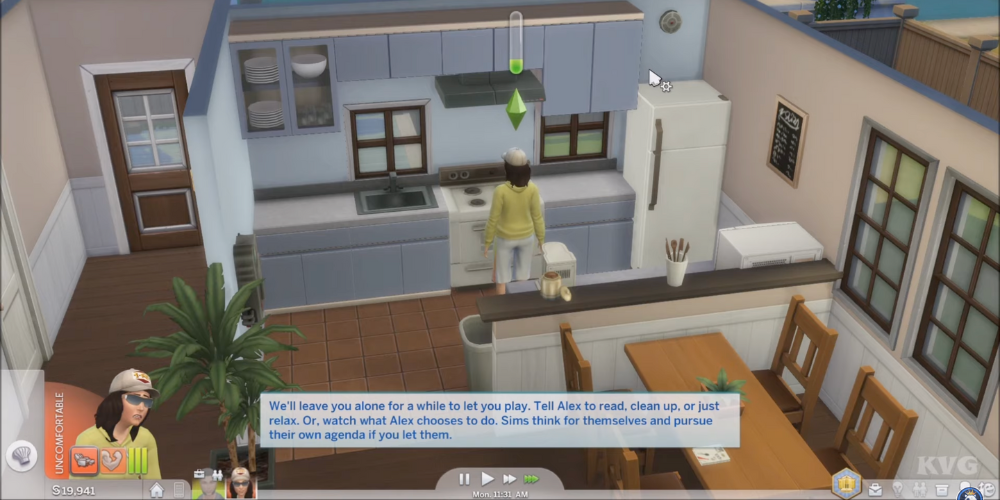
With your basic structure in place, it's time to optimize the layout. Consider the daily activities of your Sims and how the space can accommodate their needs. Open floor plans can enhance social interactions, while segmented rooms might offer privacy and functionality. Don't forget to utilize vertical space by adding multiple floors or creating loft areas, which can add an exciting dynamic to your home design.
Exterior Design: First Impressions Count
The exterior of your home is the first thing your Sims and their neighbors will see, making it an essential aspect of your design. Start by selecting a roof shape that complements the architectural style of your house. The Sims™ 4 offers a variety of roofing tools, allowing for creative freedom. Next, choose materials and colors that harmonize with your desired aesthetic, and don't overlook the importance of landscaping. Well-placed trees, flowers, and garden paths can significantly enhance the curb appeal of your property.
Creating Curb Appeal: Landscaping and Outdoor Spaces
Landscaping in The Sims™ 4 is not just about aesthetics; it's an opportunity to extend your living space outdoors. Design serene gardens, cozy patios, or lively entertainment areas that reflect your Sims' personalities and lifestyles. Experiment with different plant species, outdoor furniture, and decorative elements to create unique and inviting outdoor spaces. Remember, a balanced and well-thought-out landscape design can dramatically increase the value and appeal of your Sim's home.
Interior Design: Bringing Your Home to Life
Interior design in The Sims™ 4 is where your creativity truly shines. The game offers an exhaustive catalog of furniture, appliances, and decorative items, allowing you to customize every room to your heart's content. Keep in mind the importance of color schemes and materials in creating a cohesive look. Use the eyedropper tool to perfectly match items, and don't be afraid to mix and match different styles to reflect your unique aesthetic.
Room by Room: A Detailed Approach

- Living Room: This is the heart of the home, where your Sims will gather for social activities. Focus on comfortable seating, entertainment options, and décor that sparks joy.
- Kitchen: Functionality meets style in this space. Ensure there's enough counter space for food preparation and appliances that meet your Sims' culinary needs. Adding an island can enhance both aesthetics and utility.
- Bedrooms: Personalize each bedroom to reflect the occupant's personality and interests. Optimize storage with closets and dressers, and select comfortable bedding to ensure your Sims get a good night's sleep.
- Bathrooms: Efficiency is key in bathroom design. Include essential fixtures while providing a relaxing atmosphere through lighting and décor choices.
Lighting: Setting the Mood
Lighting plays a pivotal role in setting the ambiance of your home. The Sims™ 4 offers lighting options, from practical ceiling lights to decorative lamps. Experiment with different lighting levels and colors to enhance the mood of each room. Strategic placement can highlight architectural features or artistic elements and character to your spaces.
Personal Touches: Decor and More
The final step in bringing your dream home to life is adding personal touches through decor. The Sims™ 4's extensive decor catalog includes artwork, rugs, curtains, and various knick-knacks, allowing you to personalize your space down to the smallest details. Consider creating a theme or story for your home to guide your selection of decorative items, making your space truly unique and reflective of your Sim's personality.
Wrap-Up: Living the Dream in The Sims™ 4
Building your dream home in The Sims™ 4 is an opportunity to explore architectural and design possibilities without the constraints of real-world limitations. By understanding the game's building mechanics, experimenting with layouts, and personalizing your space with thoughtful decor, you can create a home that not only looks fantastic but also deeply resonates with the lives and stories of your Sims. Whether you're a seasoned player or new to the game, remember that the journey of home design is a personal and creative endeavor. So let your imagination run free, and watch as your dream home comes to virtual life in The Sims™ 4.
FAQs: Tips for Mastering Home Design in The Sims™ 4

How can I make my Sims' home more efficient?
Focus on the flow between rooms, ensuring that your Sims can easily navigate their home. Pay attention to essential functionalities, such as kitchen layouts and bathroom accessibility, to enhance your Sims' daily life.
What's the best way to balance budget and style?
Start with basic furniture and upgrade as your Sims' finances improve. Use color and inexpensive decor to add style without breaking the bank. Remember, creativity is free!
Can I redesign my Sims home at any stage?
Absolutely! The Sims™ 4 allows you to remodel and redecorate at any time. Don't be afraid to experiment and evolve your home design as your Sims' lives and tastes change.
Embarking on the journey of creating your dream home in The Sims™ 4 is not just about architectural prowess; it's about storytelling, creativity, and expressing your unique vision. The only limit is your imagination, so start building today!