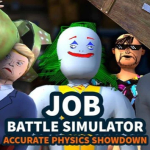Battle Royale Reinvented, Again Eight years in, Free Fire isn’t just surviving in the hyper-competitive mobile shooter arena — it’s thriving. Garena’s flagship title has marked its 8th anniversary with an update that speaks directly to its massive global fanbase. This isn’t just a cosmetic celebration. From gameplay...
Free Fire: 8th Anniversary!
Battle Royale Reinvented, Again
Eight years in, Free Fire isn’t just surviving in the hyper-competitive mobile shooter arena — it’s thriving. Garena’s flagship title has marked its 8th anniversary with an update that speaks directly to its massive global fanbase. This isn’t just a cosmetic celebration. From gameplay overhauls to new modes and rewards, Free Fire: 8th Anniversary! manages to strike a balance between nostalgia and innovation. Whether you’ve been dropping into Bermuda since the early days or you're looking to download and play for the first time, the latest update delivers a package that’s hard to ignore.
Gameplay Tweaks That Actually Matter
Free Fire has always leaned into fast, compact, and strategic battle royale gameplay. But in this anniversary update, there’s a noticeable fine-tuning that feels purposeful. Movement speed is more responsive, gunplay feels slightly more balanced, and character abilities have been subtly reworked to create a more even playing field. For players who install the game expecting chaotic fun, there’s still plenty of that — but the chaos feels more controlled, especially in ranked matches.
The game modes have seen some smart refreshes. Clash Squad returns with better match pacing, and the new time-limited events — themed around the 8th Anniversary — give returning players enough reason to dive back in. In particular, the themed “Past vs Future” mode is a clever nod to longtime fans, featuring classic weapons and layouts mixed with modern additions.
Visual Overhaul That Respects Your Device
Let’s be clear: Free Fire was never about pushing graphical limits. But what the 8th Anniversary version does well is optimize its visuals across various platforms. The enhanced lighting, textures, and UI refinements are noticeable without sacrificing performance on lower-end devices. Whether you play on Android, iOS, or use an emulator for PC, the game feels smoother and more polished than before.
One standout change is the revamped lobby and main interface. It’s now cleaner, more intuitive, and event information is better organized. Longtime players will appreciate the visual nods to previous years — skins, logos, and even old soundtrack samples return in celebration.
Rewards Done Right
The anniversary events are reward-heavy, and for once, the grind doesn’t feel like a chore. Logging in daily nets you exclusive anniversary items, including limited-edition outfits and weapon skins. For those who prefer to go free-to-play, the game generously provides most items without forcing microtransactions. That said, for those who want to enhance their look or stand out, the in-game shop is flooded with fresh, anniversary-themed gear that’s genuinely appealing without being over-the-top.
Cheats, Mods, and Anti-Cheat Improvements
Garena has long fought to keep Free Fire fair, and the latest update doubles down on that effort. The anti-cheat system has been improved with more dynamic detection tools. Mods and cheats remain technically possible — as with most online games — but they're aggressively hunted down. If you're tempted to play with unauthorized mods or cheats, know that bans are swift and often permanent. For players in restricted environments, unblocked access options are still limited unless a VPN or cloud-based gaming platform is used.
Multiplayer, Social, and Squad Synergy
Team play has received subtle but impactful attention. Quick voice commands are more context-aware, and new emotes allow for better non-verbal communication during matches. For social players, Free Fire's 8th Anniversary update makes forming squads and joining guild events more seamless. The upgraded matchmaking system pairs similarly skilled players more consistently, which is a long-requested fix finally realized.
Cross-Platform Realities
While still a mobile-first game, Free Fire can now be comfortably played via emulators like BlueStacks or Nox for those who prefer keyboard and mouse. The game remains unavailable natively for console platforms like PS5 or Xbox Series X, but cloud gaming options are gradually making it accessible to wider audiences. This is especially helpful for players trying to install or play Free Fire in environments where access is blocked or limited.
Final Verdict
Free Fire: 8th Anniversary! is more than just a milestone — it’s a strong statement that Garena intends to keep evolving the game without losing its core identity. The update respects long-time players while still making it easy for newcomers to install, play, and enjoy without feeling outclassed. With smoother performance, rewarding events, and meaningful improvements to gameplay systems, Free Fire reasserts itself as a leader in the mobile shooter genre. Whether you're revisiting after a break or looking to download it for the first time, there’s no better moment than now.
How to download Free Fire: 8th Anniversary!
Free Fire: 8th Anniversary! is available globally via the Google Play Store and Apple App Store. It is completely free to download and play, with optional in-app purchases for cosmetics and premium currency. The anniversary edition rolled out simultaneously across supported regions, ensuring immediate access without waitlists or pre-registration.
Supported platforms include Android and iOS natively, with PC and Mac access possible through emulators like BlueStacks or NoxPlayer. Console versions are not available at this time. Players looking to play on Chromebook or unsupported devices may need to rely on cloud gaming services or sideloading methods.
To install, simply head to your device's app store, search for "Free Fire", and tap the install button. For PC users, download an emulator, log in to the Play Store within it, and install as you would on a phone.
Minimum requirements are Android 4.1 or later with 2GB RAM, and for PC, at least Windows 7 with 4GB RAM and a dual-core CPU. Macs require an emulator that supports Android VM integration.
Cheats and mods are not supported and using them can lead to permanent bans. The game includes robust anti-cheat tools that detect irregular behavior and unauthorized third-party tools.
Unblocked access at institutions with firewalls may require VPNs or cloud platforms. Garena does not officially support bypassing restrictions, so play responsibly and in appropriate environments.
- Anniversary events offer meaningful, free rewards without excessive grind
- Optimized performance for low-end and high-end devices alike
- Improved anti-cheat measures that keep matches fair and competitive
- Clash Squad and themed modes offer variety beyond standard battle royale
- Enhanced UI and lobby design make navigation smoother
- Rich selection of exclusive cosmetics and gear for event duration
- Still lacks native support for console platforms like PlayStation or Xbox
- Matchmaking can be slow in lower-population regions
- Unblocked access at schools or work still requires workaround tools like VPNs