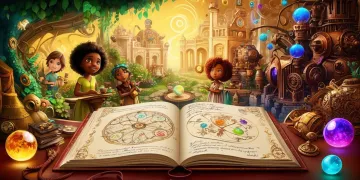The Best Tricks for Accurate Google Searches
- Aug 07, 2022

What could be easier than googling for information? We're sure you'll always find what you're looking for. But we want to tell you some tips to help you do it faster.
The search engine, which has repeatedly been recognized as the best search engine, never stops improving its search algorithms. Google has many advantages over other search engines. An example of some of them:
-
A huge database
-
Maximum accuracy of the information
-
High speed of results
The latest Google update allows you not only to find pages that match your query but also to see a fragment of the article where the keyword is located.
Now users will be able to see a fragment of the article under the title of the page, where the search word or phrase is highlighted in bold. The only inconvenience so far is that the update only works on computers. On smartphones, this feature is not yet available.
Now we want to tell you about other features of Google which will simplify your use of the search engine.
Put Phrases in Quotes
If you want to reduce the number of pages that will produce blurry information but with similar meaning, simply put your phrase in quotes. This tool works great when you need to find a quote, for example. Or you need an exact similarity, not words taken out of context.
Put “-” Before Unwanted Information
Suppose you want pages with a particular domain that do not appear in the results. Or you realize that to your search phrase, google can think of some word that will fundamentally change the meaning of what you're looking for. For example, you're about to make a salad, and you're looking for an interesting recipe. But you know for a fact that you don't want to make Caesar. In that case, you should write "Salad Recipe -Caesar" in the search box. You can put a minus in front of any other unwanted word, and google will hide articles mentioning it from you.
Enter Multiple Queries at Once
Going on vacation and deciding between going to Mexico or the Dominican Republic? You don't have to google it twice. Just type "tours to the Dominican Republic| tours to Mexico" into the search box. Googling will give you 2 queries at once. Spoiler: The "|" sign is above the Enter key.
Make Google Search for the Missing Phrase
This is useful if you only remember the beginning of a sentence. Or, for example, you are writing something. You came up with a sentence title, but you don't know how to finish it interestingly. In this case, type in the search box the words you know and then put an asterisk.
Search on a Specific Site
If you know what domain a site should have, your search query will look like "Ranking the best site:.com machines." You will only see sites with that domain in the results.
Search Files
It's not always the case that google gives out information in the form of articles. Sometimes it may be a document format doc or pdf. Set the search as in the previous paragraph, but the word site change to the "filetype" and specify the desired format of the document after the point.
Define the Meaning of a Word
If you need to decipher an abbreviation, or if you just heard some abstruse word and didn't know what it means. You can use the trivial method and google "What is an Ascendant? But an advanced user will write "define: ascendant".
Of course, you can continue to use the old search methods like "What is...?", "What if...?", and so on. Sometimes it can be fun to see what search options Google offers. But when you need to find something fast and to the point, use these trip hacks.
Confess which tricks you learned about for the first time. Don't forget to share this article with anyone who might benefit from this information.