Users Are Able to Search History in Google Translate
- May 09, 2022
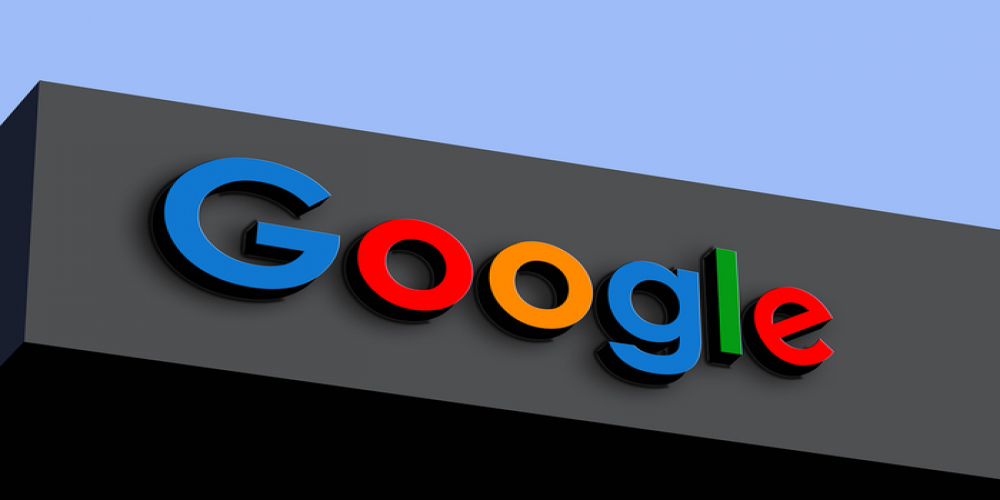
Google Translate is checking a new feature. It allows users to enter their translation history into accounts. The company worked for several years to finally release this option.
Users of Google Translate can now watch the history of translations. This service was promoted back in 2020. Now, the work is finally done. While this is not the first time that Google missed its own deadlines, this feature was highly anticipated by users. It started in February 2020 when the most dedicated fans of Google Translate begin to share the messages that appear on their screen, promising them that the search history will be available in the future. The service was meant to be revealed only in front of owners of Google accounts. Users could still provide individual searches without being logged in, in order to keep the privacy level high, but the history would not be available for them. A few days later, the message disappeared and Google did not make any comments about it.
However, Google returned back with good news in 2022. Users have found the new prompt that offered them to back up the search history in the Translate service or still use Translate without the account entrance. If you want to use the service without specifying your account, just hit the avatar on your account in the right upper corner. Now tap the arrow pointing down near the information on the account and switch up.
If you want to synchronize your search history with the cloud you are using, you have to figure out whether the control setting called “Web and App Activity” is turned on. You will find this option in the settings of your Google account. It looks like the histories of Google Translate are being saved into the cloud every couple of hours. It means that all the histories that were saved locally are still local. You may check the official page of Google Translate to receive more information.
Simple Guide to entering Google Translate History
If you want to find the translation history on your web page or from the app you need to follow the next steps:
-
Open the app Translate and enter your account there;
-
You will receive the notification if the history is on your device;
-
If you can’t find it, press the “Manage history” option on the menu. You will be able not only to see it but also delete it if you don’t want it to appear. It will sync with your cloud.
If you want to get access to the history, you need to follow the next steps:
-
You have to be signed in to the account;
-
Open the app Google Translate;
-
Find out the section Account on the Home screen, tap it;
-
Go to the History section;
-
If you want to sync your history or upload the latest changes, you can tap the Refresh button in the menu. This is a simple procedure that takes several seconds to perform. However, you need to stay logged into your account.
If there is a problem with the synchronization between your account and the cloud you have to check whether your gadget is online. If you are using your phone, make sure that you did not press the airplane mode by the accident. Once you checked all these options and nothing works, contact the Google support team and explain your problem.
Apart from that, Google announced its new policies on auto-delete and totally user-controlled content. It took two months for the company before users can actually check them out. Nowadays, you can simply use these policies from your account settings. Meanwhile, Google is working on new updates for its users.
Have you ever checked out your history of translation via your Google Translate account? Do you believe this feature is useful? You can express your thoughts in the comments below.







