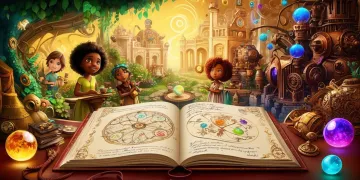How to Arrange Online Events in Minecraft
- Aug 22, 2022
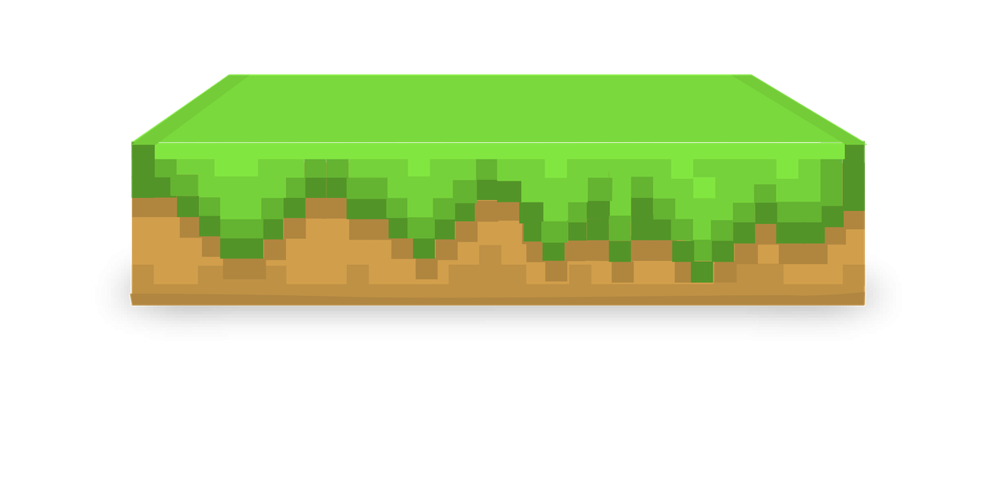
Although COVID-19 has existed in our lives for several years now, there are still certain restrictions on holding mass events in some regions. That is why Minecraft, which at the beginning of the pandemic offered users a convenient digital format for having a variety of activities, is still popular for these purposes. In this post, we have answered a few basic questions that you may have when arranging an event of this format.
How Many People Can Partake?
Typically, for mass non-gaming gatherings and lessons, Minecraft: Education Edition is used. It supports up to 40 users at the same time. Usually, it is enough to arrange a fun and a pretty big party. However, if you expect more people to come to your event, consider using
Java or Bedrock Editions. Within these versions, you can arrange a meeting with hundreds of users. True, for it, you will need to set up your own server. Fortunately, the game’s official website has detailed instructions on how to do it on Azure (Microsoft’s platform).
The developers also recommend using personal game licenses and broadcasting online for those who are not registered in Minecraft. Keep in mind that licenses are not interchangeable. That is, if you purchased it as part of the Education Edition, you could not use it for other editions.
How to Set up a Broadcast?
Since Microsoft bought Minecraft, the most convenient and fastest way you can choose is the Microsoft Teams platform. In this format, a large number of people can take part in the event since users who do not have a Minecraft account are not counted in the total. You need to create a world where the event will take place, assign roles (producer, organizer, presenter, and attendees), invite participants, and start broadcasting. If you have never used Microsoft Teams for this purpose, please read the instructions on the game’s website and be sure to check that your equipment meets the technical requirements.
How to Invite Users?
If you choose our first option with the Education Edition, then you should be logged into the game all the time for the party to be available to everyone. As soon as you leave, all participants will be automatically disconnected from the server. If you want more freedom of action, you need the second option with Bedrock and Java Editions. The servers you create will be available all the time, whether you are in the game or not.
At the time of this writing, it was impossible to create dedicated servers on the Education Edition. The fact is that this version is not compatible with server software. However, the developers said that they are aware of the popularity of this request from users and will try to come up with something.
How to Get Help Organizing an Event?
Minecraft has a network of partner companies ready to help you arrange any of your events. In particular, if you are planning a graduation, they will be able to accurately recreate your school, stadium, campus, and any other memorable places. If you are interested, you need to contact a representative in your area for such kind of assistance. You can find the full list of contacts on the game’s official website. For example, in the UK, six companies are ready to help you.
Setting up and organizing a virtual event can take a lot of time. Think about it ahead of time to address all key issues. For the event itself, you can use the map template you like or create it from scratch, add any landscape, mini-games, music concerts, and much more to your taste. If you have already organized events in Minecraft, please share your experience in the comments! Did you like this format? What tips would you share with novice users?