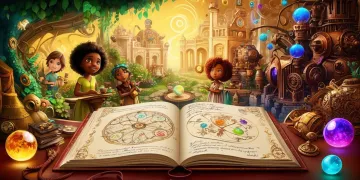WhatsApp Reactions Guide
- May 07, 2022

According to an official announcement by Marc Zuckerberg, posted on Instagram, WhatsApp is finally rolling out a new feature that will allow its users to react to messages with emojis. The date was set of May 5, which means you’d better check your AppStore or Play Store if you haven’t done so already. The latest version of WhatsApp comes with the ability to use emoji reactions to reflect the mood that a certain message sets you in. This new arrival has been confirmed by Will Cathcart, the head of WhatsApp, in a video published on Twitter as well as on the specialized WhatsApp blog. Here’s a quick guide to it and how to use the reactions.
If you have at least a little experience with software such as Facebook Messenger, you’ll probably have no difficulties finding the right place to click because the reactions feature is quite intuitive. Here are the simple steps to take in order to respond to a message with an emoji:
-
In WhatsApp, enter a char and long-press an incoming text message in a chat.
-
A pop-up menu will appear, enabling you to choose one of six emoji reactions.
-
Select one of those and tap on it to apply it to the message.
-
The reaction will appear right below the message you reacted to.
There’s a promise that WhatsApp will be adding more available reactions to complement the six emojis that are already there. WABetaInfo has also announced the beta testing phase for a reaction toggle that lets you enable or disable notifications telling you about emoji reactions to messages you’ve sent. This can be accessed via Notifications in the Settings Menu. Do you feel like the new feature came just in time, or is it too late already now that other messengers have had it for ages? You are welcome to share your ideas by leaving a reply in the comments section below this article.